Journal Recognizer OCR
What is Journal Recognizer OCR?
Optimized OCR for Text and Contextual Image Analysis
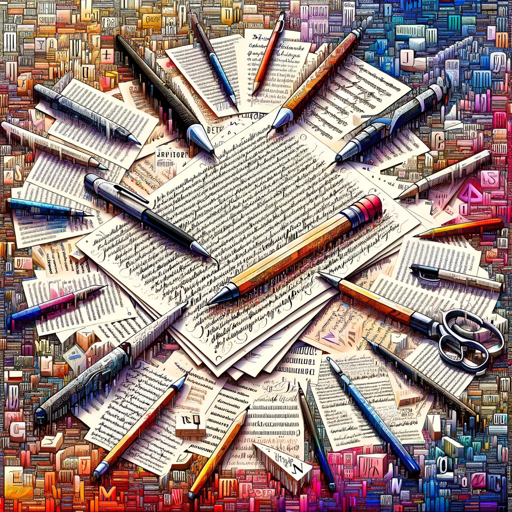
- Added on December 19 2023
- https://chat.openai.com/g/g-T7bW2qVzx-journal-recognizer
How to use Journal Recognizer OCR?
-
Step 1 : Click the open gpts about Journal Recognizer OCR button above, or the link below.
-
Step 2 : Follow some prompt about Journal Recognizer OCR words that pop up, and then operate.
-
Step 3 : You can feed some about Journal Recognizer OCR data to better serve your project.
-
Step 4 : Finally retrieve similar questions and answers based on the provided content.
FAQ from Journal Recognizer OCR?
Journal Recognizer OCR is a software tool that uses optical character recognition technology to scan and digitize text from physical journals and notebooks. It can convert handwritten notes and drawings into digital files that can be edited and searched electronically.
Journal Recognizer OCR uses a camera or a scanner to capture images of handwritten notes and pages. The software then analyzes the images and applies artificial intelligence and machine learning algorithms to recognize and convert the text and drawings into digital text files.
Journal Recognizer OCR can help you organize your notes and information more efficiently. You can easily search for specific keywords or phrases across your entire journal collection. It can also reduce the risk of losing or damaging your physical journals and notebooks since you can store them as digital copies.
