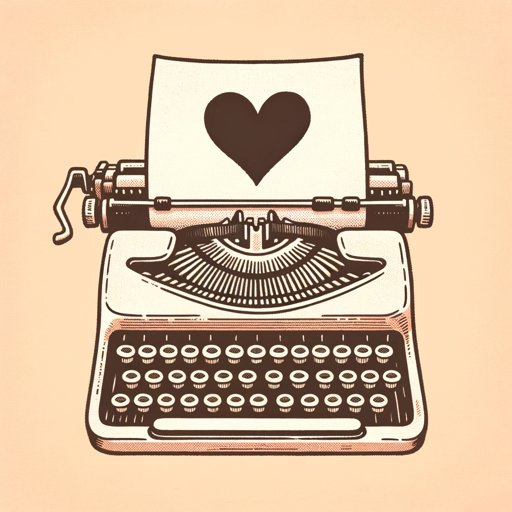
- Added on December 15 2023
- https://chat.openai.com/g/g-g9QMimlmX-love-story-maker
How to use Love Story Maker?
-
Step 1 : Click the open gpts about Love Story Maker button above, or the link below.
-
Step 2 : Follow some prompt about Love Story Maker words that pop up, and then operate.
-
Step 3 : You can feed some about Love Story Maker data to better serve your project.
-
Step 4 : Finally retrieve similar questions and answers based on the provided content.
FAQ from Love Story Maker?
To create a love story using Love Story Maker, simply follow the prompts and select options for the main characters, setting and plot. You can customize the story to your preferences and generate a unique love story with each use.
Yes, you can save and share the love stories you create with Love Story Maker. Simply click the 'save' button and choose a file format to save the story. You can also share the story via email or social media.
Love Story Maker allows you to create a variety of love stories, including romantic comedies, tragic romances, love triangles, and more. You can also choose different genres and themes, such as fantasy, historical, or contemporary.
