Connect to Interests
What is Connect to Interests?
Relates content to students' hobbies and interests to increase engagement
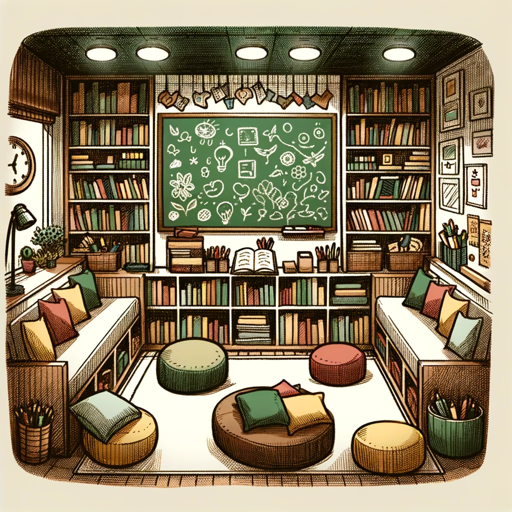
- Added on November 21 2023
- https://chat.openai.com/g/g-63WLeYVUN-connect-to-interests
How to use Connect to Interests?
-
Step 1 : Click the open gpts about Connect to Interests button above, or the link below.
-
Step 2 : Follow some prompt about Connect to Interests words that pop up, and then operate.
-
Step 3 : You can feed some about Connect to Interests data to better serve your project.
-
Step 4 : Finally retrieve similar questions and answers based on the provided content.
FAQ from Connect to Interests?
Discover local clubs and organizations that cater to various interests, such as photography, sports, gardening, or cooking. You can also browse through online forums or social media pages to connect with like-minded individuals and participate in group activities or events.
Try taking a class or workshop in something you're interested in, such as painting, coding, or playing an instrument. You can also watch online tutorials, read blogs or books, or attend conferences and seminars to learn more about your hobby or craft. Don't be afraid to experiment and try new things.
Many people have successfully turned their hobbies or side projects into full-time careers. You can explore different ways to monetize your skills and creativity, such as selling products, offering services, or starting a business. Keep in mind that it may take time and effort to build a sustainable income stream, but with dedication and perseverance, anything is possible.
