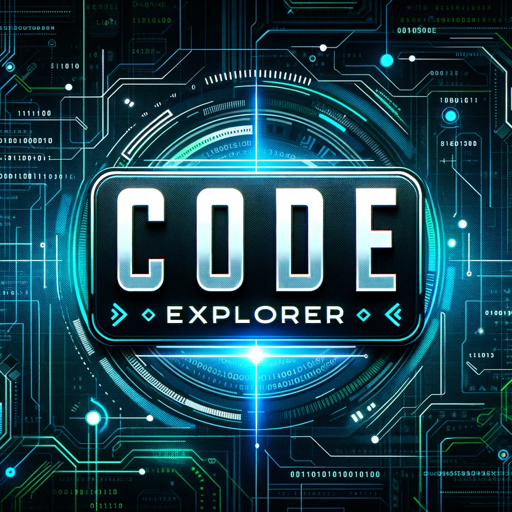
- Added on December 06 2023
- https://chat.openai.com/g/g-c4IhMXHfG-code-explorer
How to use Code Explorer?
-
Step 1 : Click the open gpts about Code Explorer button above, or the link below.
-
Step 2 : Follow some prompt about Code Explorer words that pop up, and then operate.
-
Step 3 : You can feed some about Code Explorer data to better serve your project.
-
Step 4 : Finally retrieve similar questions and answers based on the provided content.
FAQ from Code Explorer?
Code Explorer is a tool designed to analyze and visualize source code. It can help developers to explore the code and understand its dependencies, architecture, and behavior. Code Explorer supports various programming languages, including Java, C++, Python, and more. It provides a user-friendly interface to efficiently browse the code and identify potential issues and improve the code quality. Code Explorer can also generate documentation and reports to document the software project and its design.
Code Explorer uses static analysis techniques to parse the source code and extract information about the code structure, syntax, and semantics. It can detect dependencies between classes, methods, and variables, as well as identify code smells and patterns. Code Explorer leverages advanced algorithms and data structures to represent the code in a graphical format that facilitates navigation and exploration. Code Explorer can also integrate with third-party tools, such as code review or bug tracking systems, to streamline the development workflow.
